Reboot GigaCenter
Do the following if you need to reboot your GigaCenter router, but DO NOT WANT to reset it to factory settings. Locate the power button on your GigaCenter router. It is near the bottom of the left hand side of the unit just above the power cord. Click this button