TSC Knowledge Base
Categories
< All Topics
Reboot GigaSpire u6
Posted
DO NOT PUSH the reset button on your unit. This will factory reset the device and may require you to contact our tech support team to reconfigure your unit.