Dear Customer,
TSC is working hard to improve the current Cable Television and Internet system to provide you with more robust Internet speeds and bandwidth. In order to accomplish this, we need to move some of your current analog channels to a digital or HD format.
Effective 8/10/2022, we will move Channels 50-66, to digital. This move will happen behind the scenes. If your TV has a Set Top Box, you will not need to do anything. If you do not have a Set Top Box, you will still be able to see the channels as you always have, if you have a QAM tuner.
All you need to do is perform a channel scan on your television set remote. This will allow channels 50-66 to once again show up in your lineup. Please refer to instructions on the back for assistance, or contact us at 800.831.6099 with further questions regarding these changes. We have enclosed an updated channel card for your convenience.
Sincerely,
The TSC Team
Please note that a QAM tuner or STB is needed to view the following channels that have recently moved to a Digital or HD format:
Outdoor Channel Channel 50
C-Span Channel 51
Animal Planet Channel 52
QVC Channel 53
EWTN Channel 54
GSN Channel 56
National Geographic Channel 57
Golf Channel Channel 58
WE Channel 59
TBS Channel 61
Hallmark Channel 62
Cartoon Network Channel 63
Disney Channel 64
ID Channel 65
truTV Channel 66
Channel Scan Instructions
- Find the Menu Button on your TV Remote*
- Find & Select “Channel Scan” option in the menu. This option could also be labeled “Rescan”, “Tune” or “Auto-tune.”
- If given a choice between digital or analog, select digital.
- If you cannot find the “Channel Scan” option, search through your TV’s settings, “Tools”, “Channels” or “Options.” Make sure you scan the Cable TV Channels.
- Once your TV starts scanning, it can take up to 10 minutes for completion.
- When scanning is complete, your TV will either display how many channels are available or drop you back into a broadcast channel.
- Still missing channels? Try running another scan.
*If you do not have a remote, your TV should have a built in menu button.