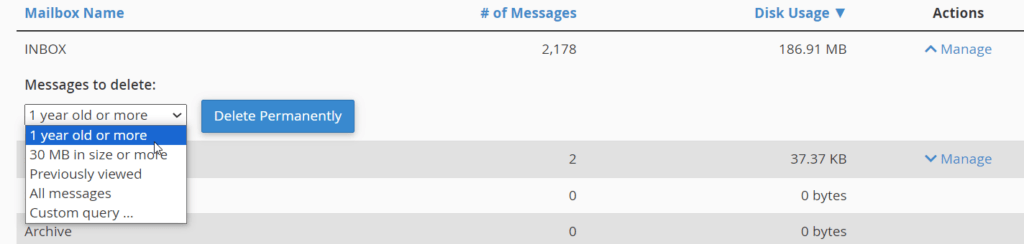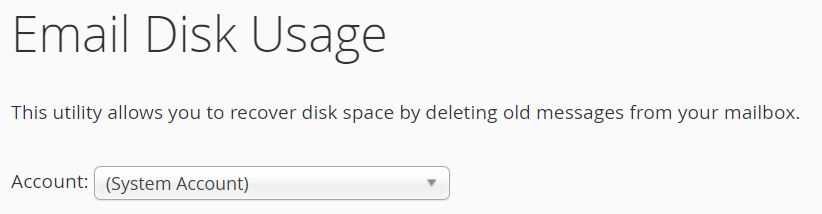TSC Knowledge Base
Categories
< All Topics
Help My Mailbox is Full!
Posted
As most people often check email with various devices, we recommend it best to set mail to delete from the server every X days and to delete mail from the server when deleted locally.
What if I forgot to set this and my mailbox is full?
In that case you will need to log into cPanel and manually remove this mail.
cPanel: How do I clean my mailbox!
- Log into cPanel and go to Email > Email Accounts.
- From there click on Manage for the mailbox in question.
- On the right hand menu, select Free up Email Storage.
- A screen will appear showing you all your folders and their size. Using the Actions > Manage option will allow you to remove mail based on various conditions.
You can also clean your mailboxes from the main cPanel screen by going to Email > Email Disk Usage and selecting the account you wish to clean.